When we hear the word ergonomic, we tend to think of furniture, mainly. There are, however, many other aspects of ergonomics worth taking note of, especially when we are working from home and spend long hours at our desktop working on our laptop or PC. In this sense, everything from the angle of our chair to the height of our desk as well as the details of our stationeries, lighting, and even temperature plays a role in the ergonomics of our working space.
It wasn’t too long ago when the world was taken up by the factual idea that ergonomic furniture may help to minimise discomfort, stress, and that may lead to conditions and injuries associated with a poor workplace environment. And now, with countless individuals spending long hours working from home while seated at their computers, ergonomics has become more of a necessity than a luxury, especially if one does not wish to end up with a migraine, or back ache, or even carpal tunnel syndrome, among other preventable conditions. That’s right, many, if not all of the injuries mentioned above are preventable with enhanced design and workplace health and safety changes.
If you are thinking of setting up an ergonomic working space for yourself, or even upgrading to one, or would just like to know more about the importance of ergonomics when working from home, read on.
Comfort begins from the start
Start by identifying the most ideal spot in your home for working. Think quiet, peaceful, low-traffic, and well-lit. If natural light isn’t available or limited, ensure that your workspace is lit up in ways that eliminate any form of eye-strain when you are clicking away at your PC. Also, you need to adjust the lighting on your computer to reduce blue light, and ensure you can clearly see the screen without straining your eyes. If you are thinking of upgrading or redesigning your workspace, do pay attention to these basic elements all the same before proceeding with the next step.
Comfort & the Home Work Space
Ergonomics at the home work space is helpful in strengthening your muscles, preventing unnecessary aches and pains, and improving blood flow. It also enhances mental insight, increases awareness, and improves your working mood.
Ergonomic furniture: Desk and chair
Does it really matter what kind of desk you use, or if your chair is at a certain height while you are working from your home office? The answer is, yes, it does. In fact, these two are the main office furniture you would have to pay attention to when it comes to your wellbeing. The benefits of using an ergonomically designed desk are many. But first, what counts as an ergonomic desk anyway? Well, they actually include height-adjustable desks, and desks that are designed to encourage correct posture and spinal alignment. These desks help to minimise the risks of stress and musculoskeletal disorders in users, consequently helping them to stay alert and focused, and enjoy improved productivity.
These days, standing desks are also available, with some designs created to alternate between normal and higher (standing) desks. With the touch of a button, some desks can be adjusted up to 50 inches in height and can hold more than 300 pounds. In regards to this, did you know that spending a lot of time being sedentary (sitting for long hours while working at a desk) is directly linked to health problems like obesity, heart disease, high blood pressure and poor mental health? Alternating between sitting and standing when one is busy working at their computer will help to improve their blood flow and decrease the risk of the above-mentioned diseases.
If you can’t work with your desk, then it is crucial that your chair is ergonomic in nature, to help offset some of the consequences of a less ideal desk. You can start by paying attention to how it feels when you are working on your computer or laptop. Your monitor should be at an arm’s-length (forearm distance) away from your body, bent at the elbow at around 90 degrees. Keep your eyes in line with the top part of your screen to help prevent neck pain from having to crane your neck up or bend it down for too long.
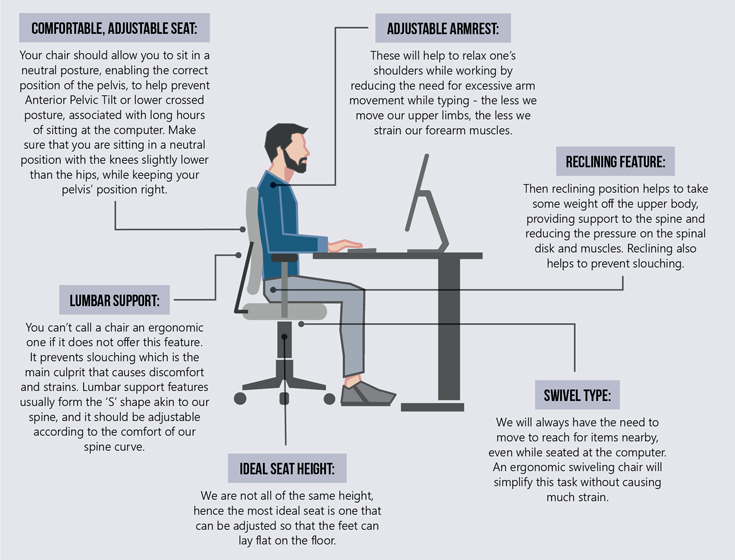
The Benefits of Ergonomic WFH Furniture
Using ergonomic furniture in your home office helps to:
- Increase posture support
- Improve back health
- Promote better blood circulation
- Boosts productivity
- Reduce aches and pains in the neck, shoulders, back, hips and buttocks
Ergonomic computer keyboard: Is it worth your attention?
We appreciate that ergonomic computer keyboards may look a little weird, and many may not take to it easily, especially at the beginning. There will be a ‘breaking in’ period, much like wearing a new pair of shoes, before you get used to it and it becomes really comfortable to use.
These specifically designed keyboards, however, can greatly reduce the potential for certain wrist issues, including carpal tunnel syndrome. The keyboard positions your hands in a more natural straight line, instead of being bent, as in the case when using a traditional keyboard. In short, ergonomic keyboards encourage the most ideal forearm and wrist posture while typing. By improving your wrist movements, you will increase your level of comfort while working at your home desk. Many of these keyboards also include a plush wrist rest, which is a welcome bonus for those who spend long hours working at their computers.
Ergonomic footrest for ultimate comfort
When you are not using an adjustable chair, and faced with the dilemma of choosing between your feet touching the ground or your wrists being at the ideal level with the desk, use an ergonomic footrest and you can call it a day! Trust us, you do not want to get your upper limb position correct, and have your legs dangling from your chair. You will be able to sit more comfortably in your chair when the angle of the footrest pushes you back into the seat’s backrest.


